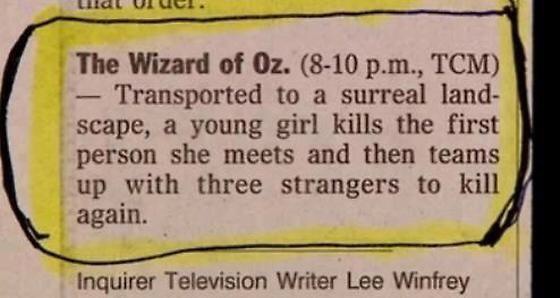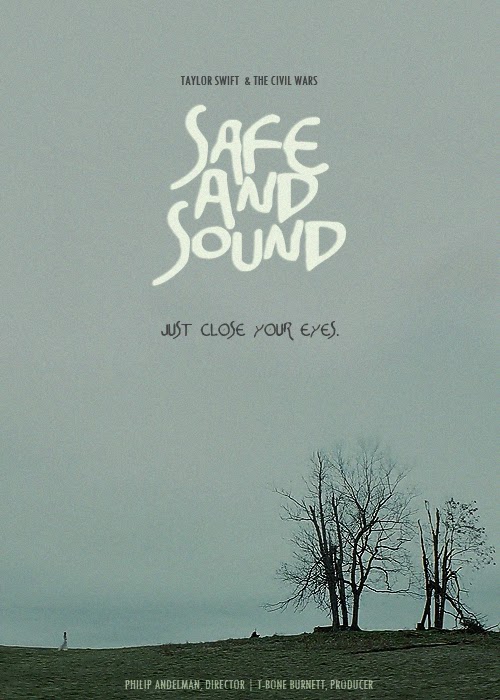Sc 1 T3i Opening
T3i Sc2 Nurse Station
T3i Sc8 Nurse Station
T3i Sc10 Nurses Station
Nurse Station Camera 2
Sc 5 Stairs
Nikon Sc4 Patient Room
Nikon Sc6 Patient Room
Nikon Sc9 Patient Room
Finale Camera B + Sc1 Opening
Finale Camera C
Finale Camera D
Finale Camera E
T2i Splinter Dancing 10_1
Nikon splinter iconic imagery 10_8
Finale Camera A + Splinter Group Patient/Nurses
Sc 3 10/1 Hallway
Go Pro Day 1 & 2 (Hallway, Finale, Splinter Group patient/nurse)
Wednesday, October 2, 2013
Sunday, September 1, 2013
Student Blogs
Hello T-273 fall semester class. Please post a link to your blog for this class in the comments below. Include your name if it is not obvious in your user name. I will make a new post for easy access to the links here and on Oncourse. I look forward to seeing your work this semester.
SJRMC - Michael Jackson's "Beat It" Music Video
FA13 Student Blogs
Michael Telschow
Nichole Lindhorn
Justin Peterson
Trey York
Chris Dawson
Ray Miramontes
Ricky Shelton
Chad Montgomery
Tiffany Milnes
Lauren Green
Erin Hall
Callen Burke
Amanda Matafin
Katie Predd
Maggie Kent
Chris Brown
Bill Bowers
Lucas Packer
Hannah Allen
Nichole Lindhorn
Justin Peterson
Trey York
Chris Dawson
Ray Miramontes
Ricky Shelton
Chad Montgomery
Tiffany Milnes
Lauren Green
Erin Hall
Callen Burke
Amanda Matafin
Katie Predd
Maggie Kent
Chris Brown
Bill Bowers
Lucas Packer
Hannah Allen
Creating Media
When creating any kind of media there is a lot to consider before rushing into production. Each decision you make helps guide the project toward your final goal - creating an effective piece of media that connects with it's intended audience.
1. Develop
a concept
2. Choose a
media platform
3.
Determine your audience
4. Preproduction
Concept construction includes formulating the idea, choosing a category of media for presentation and type of structure.
There are two basic categories of media production; fiction and nonfiction. The third category is nonnarrative.
Imitation of life, 2010 from Fabrice Bigot on Vimeo.
Target Audience
A specified audience or demographic group for which a program is designed.
How is a target audience defined?
1. Gender / Age
* Kids 5-11 and moms
* Teens 11-17
* Young Adult 18 - 24
* Young Adult 18 - 24
* Adult General 25-54
* Senior 54+
* All ages/ Family
2. Special interests (Politics, Religion, Gay Rights, Environmental, Issues, Human Rights, Informed Groups - school, church, family)
3. Genres - the primary method of film categorization in film theory. Genres are based on similarities in the narrative elements from which films are constructed.
Drama, Comedy, Action/ Adventure, Crime/ Gangster, Epic/ Historical, Horror, Musical/ Dance, Romance, Science Fiction/ Fantasy, Thriller, War (and anti-war), Western
Director - Written Treatment
- Clear, concise, detailed synopsis
- Logline & Tagline
- Genre/ Target Audience
- Locations
- Cast & Crew
- Resources
The Logline and the Tagline - What's the difference?
The logline is your headline:
- Who is the main character?
- What do they want?
- What is standing in their way?
“My story is a (genre) called (title) about (hero) who wants (goal) despite (obstacle).”
Use the synopsis to add detail about what happens in your video and what makes your story unique.
Use the synopsis to add detail about what happens in your video and what makes your story unique.
Taglines
You can erase someone out of your mind.
Getting them out of your heart is another story.
Everyone wants to be found
You won't know the facts until you've seen the fiction
A long time ago in a galaxy far, far away
Director of Photography - Locations & Style Book
One of the
best ways to prepare for a video shoot is to do a location scout.
Evaluate
your location to determine if there will be any problems and to see if the
location fits your needs - not only aesthetically but also physically.
How to choose a location:
How well
does it fit the needs of the story/script?
Are
their location fees or other limitations?
What is the
travel time/distance?
Is there
parking?
Does it
need art direction?
You will
always need more time at your location than your shooting time.
Load in/out,
set-dressing, equipment set-up, blocking, rehearsing, shooting
What to look for at a
location?
Natural & Practical Light
Make sure
you visit the location at the same time of day that you will be shooting. How
does the natural light look at that time of day? Are you trying to shoot a night
time scene during the day with windows?
Sound issues
Are you on
a major flight path or ambulance route? Is there a big barking dog nearby? Is the traffic noise especially heavy at a particular time of day? Will a lot of people be present?
Access to location, restrooms
& off-screen space
You need
space for actors, crew, food, props
Editor - Posters
Music video posters should include the band name and song title. You may also choose to include the tagline if it is different than the song title.
Documentary and narrative posters should include the title and tagline.
Here are some examples of documentary film posters:
Here are some examples of narrative film posters:
Pitches
Don't tell your story. Sell your story.
- Prepare and practice
- Tell a story and make an emotional connection
- Be confident - Promote yourself
- Make it visual
Director - Introduce the concept, set the tone/genre. Start with the title, logline, summary and end with the tagline. Present it. Don't read it.
Director of Photography - Describe the locations and how you plan to utilize the locations for your shoot. Describe the visual look of the video through the style book. You could include shot design, movement, color, lighting. You may describe the overall look of the program or how it changes.
Editor - Describe how the poster visually describes the video concept. Describe the editing structure and style. This could include rhythm, transitions, effects, color and use of text.
Scheduling Basics
Plan your Shoot and Shoot your Plan!
Create a shooting schedule based on locations and resources.
It may be helpful to work in a table format.
1.
Make a list of the talent, crew, props,
costumes, etc…
2.
Add any time/day limitations for any of the
above.
3.
Breakdown your project by location and time of
day.
4.
Add any time/day preferences or limitations.
5.
Make a location schedule with scenes and
resources.
6.
Understand what happens in each scene through
scripts, storyboards or outlines.
7.
Determine the amount of time you will need at
each location. Remember screen time does not equal shooting time. Always add a
cushion.
8.
Determine specific shooting days and times.
Treatment exercise
- Work in groups of three.
- Choose one film to use for your work.
- Write a logline and tagline for the film.
- Choose one scene from the film that is available to view online.
- Make a list of the resources needed for the scene; location, talent, props, etc...
- Write a synopsis for the scene.
- Share your work with the class.
Monday, August 26, 2013
SJRMC Music Video
We will be creating a music video parody of Michael Jackson's "Beat It" for the client, St. Joseph Regional Medical Center in Mishawaka, IN. The video will be used within the hospital system to promote their new patient care intiative, Rounding and the 5 P's. The SJRMC video was inspired by the following video.
Sunday, April 14, 2013
Sunday, March 31, 2013
Continuity & Montage
180 Degree Rule - Moviemaking Technique from Peter John Ross on Vimeo.
Jump Cuts
Battleship Potemkin (1925) by Sergei Eisenstein - Odessa Steps (7:28)
Battleship Potemkin (1925) by Sergei Eisenstein - Odessa Steps end Mother and Child (1:54)
Subscribe to:
Posts (Atom)